Marian University has partnered with the CampusShield app to increase your safety on and off campus. Allow location services and connect to wi-fi for the best results.
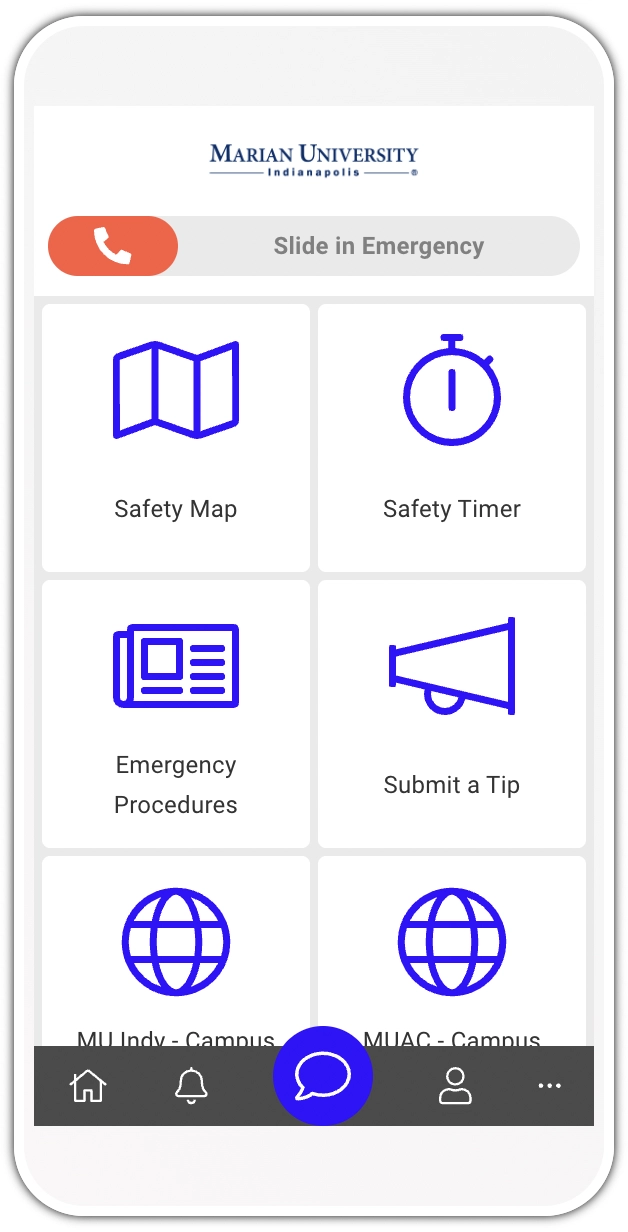
Your CampusShield mobile safety app contains the following features:
- Emergency Slider: Think of this like your ‘digital blue light’, if you ever need the help of Safety Services, swipe from left to right while on campus.
- Safety Map: An interactive map that allows you to view the locations of important campus safety tools, such as defibrillators, weather shelters, and nearby clinics.
- Safety Timer: This feature enables you to select up to 5 personal contacts (think, family, friends, etc.) who can all virtually monitor your safety during activities of your choosing. Contacts you select will be able to view the activities description, as well as your current location until you end the timer.
- Emergency Procedures: Campus Safety has taken the time to make important safety resources, such as emergency response procedures, available to you from within the app. Should you find yourself wondering what to do during an emergency, the answer may be within this section of the app.
- Submit a Tip: This is your ‘See Something, Say Something’ feature while around campus. If you see safety concerns, you can quickly and easily send text, photo and videos, directly to Campus Safety. Campus Safety may respond to your tip, even if submitted anonymously, to request more information.
- MU Indy - Campus Map: Tap to view a detailed map of this campus.
- MUAC - Campus Map: Tap to view a detailed map of this campus.


